- Home
- Public Print Mobile Apps
Public Print Mobile Apps
Compatible with iOS & Android™
Smartphone app that supports iOS and Android. You can download the app from App Store or Google Play.

Public Print
requires user registration (free)
Using Public Print Mobile Apps

Use the app to upload files to print.
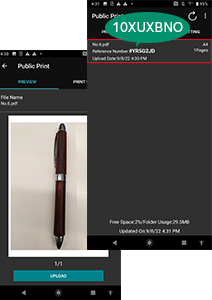
Complete the print settings and confirm the 8-digit printing reference number.

Visit a nearby printing spot and enter the printing reference number on a compatible copier.
Files saved in other apps are also accessible to reserve for printing on an MFD (using UTI calling function in iOS and sharing function in Android).
- ※Supported formats for UTI linking: PDF, XDW, JPEG
- ※Payment: Cash (coins) or electronic payment
