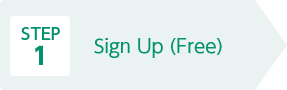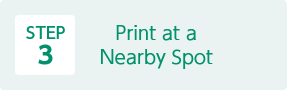- Home
- How it Works
- Upload Files to Print
How it Works
After just three easy steps, you can print right away.
STEP2 Upload Files to Print
Once you have signed up and logged in from the top page, do the following.
- ※Prepare the files you want to print. There is no cost to upload files.
- ※For details about the files you can upload, see Service Restrictions.
Uploading Files

Click the [Paper Postcard Print] tab.

Click the [Browse] button and select the files you wish to print. Complete the settings as needed.
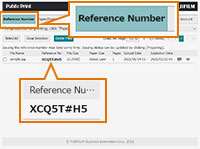
Click the [Reference Number] tab. Once the files are uploaded, an 8-digit printing reference number is shown here. To print files you have reserved, enter this number on copiers at printing spots. Always make a note of the printing reference numbers.
You can receive notification of printing reference numbers by email.
You can receive notification of printing reference numbers on your mobile device or computer by clicking the [Notification of Uploading Results] radio button.