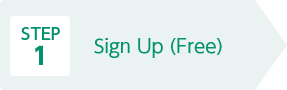- Home
- How it Works
- Print at a Nearby Spot
How it Works
After just three easy steps, you can print right away.
STEP3 Print at a Nearby Spot
On copiers at printing spots, do the following. Pay for print jobs at the time of printing.
- ※Each store's printing charges will apply.
Printing at Printing Spots
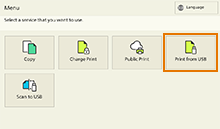
On the copier's menu screen, press [Public Print].
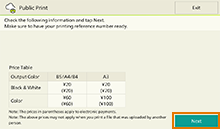
Check the print fee and press [Next]button in the bottom right.

Enter the printing reference number, and press the [OK] button.

If you set a passcode, enter it and press [OK].

Set the print parameter. Check the printing charge, and then press [Print].

Press [Exit] after printing. To continue printing, press [Print Another File].